
|

|

|
Qtracker Information
|

|

|
If you've ever played a multiplayer game on your PC, the in-game server browser has probably left you wanting more. Qtracker lets you say goodbye to the in-game browser, forever!
From the convenience of one program you can manage all of the games you play, whether they're on the Internet or your LAN, without ever having to load a game. Find your friends, find new servers, watch games in progress, administer servers, and tons more.
Qtracker supports over 100 of the most popular multiplayer games, and is actively supported with regular updates.
Complete listing of supported games.
|

|



|
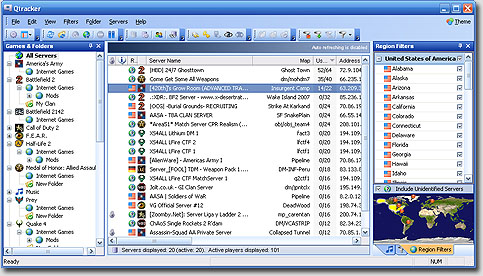
|

|
|

|
Easy, One-Click Connecting
|

|
You're always one click away from playing. Once you've found a server to play on, just click connect and your game will load and automatically connect to the server, so there's no need to remember ip addresses. The Auto-Login feature can even log you in and pick your soldier for games like Battlefield 2142.
If a server is full, Qtracker can automatically connect you as soon as a position is available!
|

|
|

|
Players, Rules, Mapshots, and Administration
|

|
View players, scores, teams, rules, and all other types of server details from one convenient window. Player names are rendered using in-game fonts to support fun-names and colors. Installable Mapshot Packs let you see images of the active map, and are available for most games and modifications.
|

|
|

|
Using the Administration tab you can execute server commands remotely and see the results. You can even see formatted player conversations, deaths, and other log events on Half-Life 1 and Half-Life 2 engine games.
|

|
|

|
Region Filtering
|

|
Don't waste time querying servers you'll never play on. Over 400 regions are included with flag icons, covering all of the continents and most countries/states.
|

|
|

|
Server Filtering
|

|
Advanced filters allow you to see only the servers you want to. Many filters are available for download for most games and modifications, but it's easy to create your own filters with just a few clicks.
|

|
|

|
Themes
|

|
Express your individuality using Windows Theme (.msstyles) files. Thousands of Themes are freely available on the Internet from websites such as deviantART and SkinBase.org.
|

|
|

|
Panes
|

|
Panes allow you to arrange the interface to meet your needs. Panes can be moved, hidden, and inserted or tabbed into other panes. Auto-hide pins permit panes to conveniently collapse away when not in use, but will re-appear when you hover over them.
|

|
|

|
Customization
|

|
Menus, toolbars, and keyboard shortcuts can customized any way you like. Create your own menus, remove icons from toolbars, re-position or hide toolbars, edit or create your own keyboard shortcuts. It's completely up to you.
|

